These materials are for students enrolled in our Building Recommender Systems with Machine Learning and AI online course. If you’re not signed up in that course, please do the right thing and enroll before taking our content.
Getting Started
Install Anaconda for Python for your operating system from https://www.anaconda.com/download/
Create an Environment. Open Anaconda Navigator, select “Environments,” and create a new “RecSys” environment for Python 3.12.
Install numpy 1.x and SurpriseLib
From the RecSys environment you just made, click the arrow next to it and select “Open Terminal.” In the terminal, run:
conda install python==3.12
conda install numpy==1.26.4
conda install -c conda-forge scikit-surprise==1.1.4
Hit ‘y’ to proceed if prompted. As of now, the “scikit-surprise” library depends on numpy 1.x… which depends on Python 3.12 or older.
Get the Course Materials at http://media.sundog-soft.com/RecSys/RecSys-Materials.zip and unzip them. If you want a copy of the course slides, you can get them here.
Get the MovieLens Dataset at http://media.sundog-soft.com/RecSys/ml-latest-small.zip – unzip it, and place the resulting ml-latest-small folder inside your course materials folder.
Make some movie recommendations!
- From Anaconda Navigator, make sure the RecSys environment is still selected, and click on Home.
- Under spyder, hit the install button, and when it’s done, hit the launch button. Click “Allow access” if prompted.
- Open the GettingStarted/GettingStarted.py file from your course materials.
- Click on the green “play” button to run the script, and you’ll see a summary of the movie ratings from a specific user – and our automatic recommendations for other movies he should see!
Optional: Join Our List
 Join our low-frequency mailing list to stay informed on new courses and promotions from Sundog Education. As a thank you, we’ll send you a free course on Deep Learning and Neural Networks with Python, and discounts on all of Sundog Education’s other courses! Just click the button to get started.
Join our low-frequency mailing list to stay informed on new courses and promotions from Sundog Education. As a thank you, we’ll send you a free course on Deep Learning and Neural Networks with Python, and discounts on all of Sundog Education’s other courses! Just click the button to get started.
Optional: Get the Companion Book
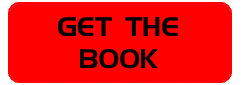
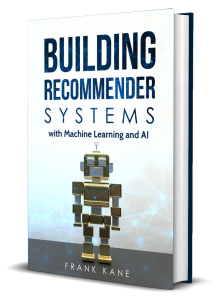 The complete transcript of the course (over 500 pages!) is available in print or e-book form. It’s a great companion to the course, and a reference you can keep forever.
The complete transcript of the course (over 500 pages!) is available in print or e-book form. It’s a great companion to the course, and a reference you can keep forever.
